
A Swype iPhone solution is yet to arrive, but after seeing my roommate use Swype on his HTC EVO, I’m eagerly awaiting a similar Swype keyboard for iPhone.
Why Swype for iPhone?
What is Swype? Swype is a modification available on some Android devices that lets you input text by sliding your finger from key to key and lifting it only to begin a new word. Swype is the most efficient way to type. In fact, the technology even earned a Guinness world record for typing speed.
Check out my friend using Swype on his EVO in the video above. This was his first day using Swype, but imagine the potential.
Swype for iPhone is theoretically possible, but would likely be contained within an app, which is less than ideal. For example, the ShapeWriter app, which is no longer available in the App Store, was similar to Swype, but you had to type your text within the app and then copy and paste it into whichever app you wanted to input the text in.
However, a genuine Swype iPhone solution would be easily implemented on jailbroken iPhones. Whether for factory or jailbroken iPhones, I hope to see a Swype iPhone keyboard soon.
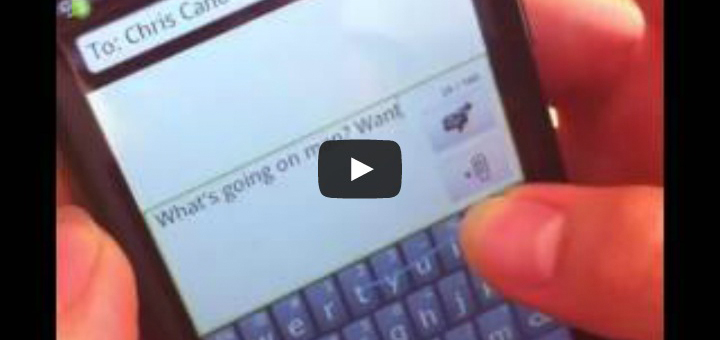
The iPhone keyboard already works like that if you keep your finger down you can slide around to each letter and it will put the letter when you lift your finger. Maybe I’m missing something.
Right, with iPhone you have to lift your finger after touching each letter. To enter text with Swype, you swipe your finger across all the letters without lifting a finger until you get to the next word. Thanks for your comment.
Oh yes I remember that then it uses text recognition to guess the word right?
Well with Swype it doesn’t have to guess the word because you literally write the word out by swiping over each exact letter