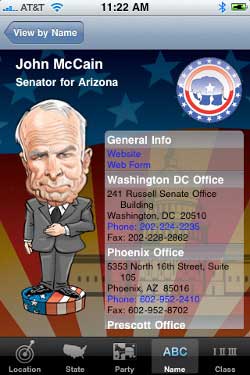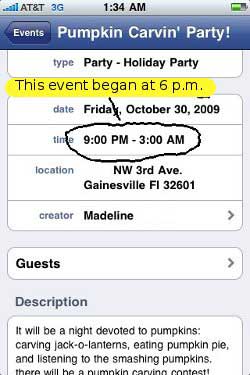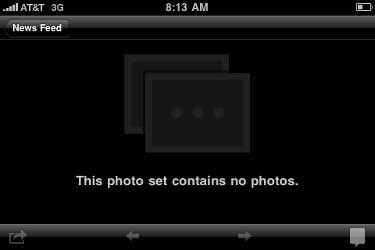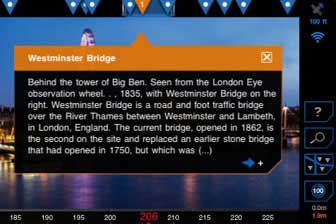—
Want Facebook fixed? Post this on your Wall!
—
Dear Facebook,
Pardon my passion, but it must be said: the Facebook iPhone app is f**ked up! I hoped it wouldn’t come to cursing, but you just won’t listen, and I need your attention.
Facebook is the most downloaded app in the App Store, yet still your company manages to ignore some critical issues with the app.
Words can’t explain my frustration with the Facebook iPhone app these days, so I’ll shut up and let these 5 screenshots do the talking:
(All screenshots accompanied by the relevant bug report on Facebook.)
- Discussion Topic: I can no longer post pics on friends wall

- Help Center Topic: iPhone: Your video could not be uploaded at this time. Except this time is 100% of the time.

- Discussion Topic: Time Zone data incorrect even in 3.0.1
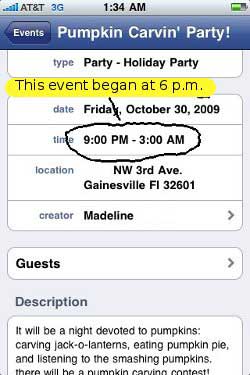
- Discussion Topic: bug: posted “links” to photo albums show no pics
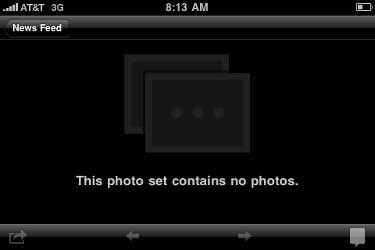
- Discussion Topic: “Your message could not be delivered at this time”

Notice that no one from Facebook has replied to any of the discussion topics above? Some of these Facebook iPhone app issues occur less frequently than others, but all are common enough to be an annoyance, and an impediment to my work.
Facebook is not just a venue for vain status updates. I use Facebook as a tool for organizing people and a vehicle for marketing my work, and a mobile Facebook offers enormous potential for keeping in touch with customers/users/constituents on the go. But these problems with Facebook for iPhone prevent me from doing my job well, and they need to be fixed if I am going to continue to take your social network seriously.
Why is it that some independent developers — like those who develop iFitness, for example — are able to keep up with customer feedback and make improvements, yet this social networking giant will let even obvious issues go unattended?
These issues are demonstrative of a larger customer service problem at Facebook. I am sure the talented Facebook developers could resolve some of these things in a day with a simple update. Yet as of right now we don’t even know if Facebook is aware of the issues. Am I going to have to wait a year for another major update to the Facebook app before I can use it to its full potential?
PLEASE, go take a look at the Facebook for iPhone fan page. Look at the Wall: “No recent posts.” Look at the Discussion Board: many complaints, few responses. Look at the Notes: the latest is three months old, “What’s New in Facebook for iPhone 3.0.”
The Facebook for iPhone fan page lists a whopping “17,312,515 monthly active users,” and still no one at Facebook is taking the time to update or reassure us that you’re working on the issues.
Look, I applaud the Facebook for iPhone developers for the great work they’ve done so far, but seriously Facebook, you have to dedicate more resources to your iPhone platform.
Facebook, your iPhone app is f**ked up! Now please fix it.
(Quite) Sincerely,
Chris
Want these issues resolved ASAP? Spread the word about this story!

 Bunny by FamilyCraft45
Bunny by FamilyCraft45