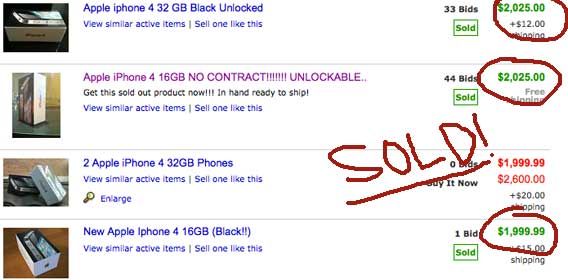If you are like me and many other AT&T iPhone customers, you have logged on to Apple.com to find out how much a new iPhone 4 will cost you, and you have been startled by the exorbitant price tag. Apple ads say the iPhone 4 starts at $200/$300, but the fine print reveals that this discount price applies only to new AT&T contracts.
If you’re like me, your heart stopped as an unanticipated $700 price tag forced you to reconsider your iPhone 4 purchase. Well don’t get discouraged just yet. There is still hope for getting a cheaper iPhone 4, if you’re willing to ask a friend or family member for a favor.
Read on to find out how to save $200 on an iPhone 4 with the help of a close friend or family member:
Disclaimer: This story is for entertainment purposes only. I encourage everyone to abide by all the terms and conditions of their AT&T contracts. This article is not to be construed as counsel or advice. Attempt any of the following at your own risk.
First, let me outline some of Apple and AT&T’s iPhone rules and regulations.
Apple’s rules for iPhone 4 sales in the US:
- As most of you know, iPhone remains exclusive to AT&T as of this writing. That means you are not officially allowed to use another carrier on your iPhone. Note: It is not against the law to use another carrier. You can do so by jailbreaking then unlocking your iPhone, but be aware it will void your warranty.
- If you purchase an iPhone at your local Apple Store, you must activate it (i.e. link it with an AT&T account via iTunes) in the store at the time of purchase.
- If you are on a family plan, the primary account holder must go to the Apple Store to purchase iPhones for any of the other family members on the account.
- If you purchase an iPhone online, it must be shipped to the address of the primary account holder.
AT&T’s rules for iPhone 4 sales:
- AT&T will subsidize the cost of an iPhone 4 and offer it to new contract signers at $200 for the 16gb model or $300 for the 32gb model.
- AT&T offers “early upgrade” eligibility to certain users, meaning they can get a reduced price on a new iPhone 4. Early upgrade eligibility is determined by several factors in addition to your contract length, according to ZDNet’s guide to iPhone upgrade policies:
AT&T takes into account your spending level, whether you are a good customer who pays his bill on time, and how far you are into your contract to determine whether you can upgrade early. AT&T has said that it will allow existing iPhone customers who are eligible for an upgrade between June 7 and the end of this year to get the best pricing for the iPhone 4 with a two-year term commitment.
- Upon purchasing the iPhone 4, you must select a data plan for your account. All iPhone customers must have a data plan.
As you can see, Apple and AT&T make it considerably difficult and nearly impossible for people to buy iPhones that are not linked to your own AT&T account. But there are ways to get around this.
How to Get a Cheaper iPhone 4
Imagine this scenario:
You have a friend or family member who is one of those “non-tech” people that is perfectly content with a modest cell phone with basic functionality. In my case, this person could be my mother. She has a basic camera phone that she is happy to continue using with her AT&T account, which has always served her well.
If you have a spouse, family member, or close friend who fits this description, they may be able to help you get a $200 discount on the iPhone 4, assuming you are in the position to pay $600/$700 with your own AT&T account.
Now imagine my mother has early upgrade eligibility and is allowed to purchase the iPhone for $400/$500 instead of $600/$700. I send her a $427 (with taxes) check for a 16gb iPhone 4, she purchases the iPhone and links it to her phone number, mails it to me and I place my SIM card in and activate it with my phone number.
As a result, I get an iPhone 4 for $200 cheaper, and she goes back to her old cell phone.
A couple of caveats:
- She has added a $15 data plan to her account, which she doesn’t actually need. To remove the data plan, we will call AT&T and simply tell them she has switched back to her old phone and no longer has any need for the data plan.
- This may prevent her from getting an AT&T-subsidized cell phone in the near future.
Does This Work?
Yes. Although the thought never occurred to me in previous years, my friend recommended I do this after learning about it from one of his friends who works at AT&T. Many people are on family plans, so it is easy to do this “bait and switch” with a family member who does not care to get a fancy phone. Even if you are not on a family plan, this should still work. My friend has successfully reduced his iPhone price with this method a couple of times already.
Is This Allowed?
To the best of my knowledge, the above strategy is not illegal, though it may technically go against your AT&T contract (who knows? did you actually read the whole thing?). According to ZDnet’s iPhone upgrade guide, this is a tricky issue:
Let’s say that I have an iPhone 3GS. I’m not eligible for an upgrade, but my husband who is on my family plan and has an LG flip phone is eligible for an upgrade. Can I use his upgrade to get a new iPhone 4 for $199 or $299 for myself?
This is tricky. Technically, the answer is no. The upgrade is only for the subscriber whose contract is expiring. But a way to get around this is to “replace” the old LG phone with the iPhone 4. Then you can switch the phone numbers and continue to use the LG phone and reduce the service on that line.
Source: Demistifying AT&T’s iPhone upgrade policies (FAQ)
Who Should You Ask for the Favor?
It takes a generous person to do this for you, and that’s why I recommend only asking people who are close to you and who you think would not mind doing you the favor. Ask someone who is not tech savvy and is perfectly content with a basic cheap phone. I have a few friends and family members who just don’t care to have an iPhone or a new cell phone. These are the perfect candidates to ask.
Conclusion
Again, please attempt this at your own risk. However, it is a shortcut that has worked for a friend of mine and that I expect would work for me, based on the research I have done.
Let me know if this works out for you and if you have any other tips for saving money on a new iPhone.