These days every individual and every business would be wise to recognize that they are a media company, says Gary Vaynerchuk, an entrepreneur I’ve been paying a lot of attention to lately for his entertaining and insightful advice dished out regularly on the #AskGaryVee Show.
Vaynerchuk’s first huge success was building his family’s New Jersey wine store into a multi-million-dollar online venture in a short period of time through content development and a prolific YouTube show called Wine Library TV.
With mobile video devices, social media platforms, and the Internet, the tools of media production and distribution are now affordable and accessible enough for everyone. One of the most prominent among those tools is, of course, the iPhone — which Gary Vee himself uses.
“The cost of entry to being relevant in our society today is content. If you’re not putting out stories, you basically don’t exist.” – Gary Vaynerchuk
How to Build Your Brand & Media Company with Nothing But an iPhone
Here are 8 ways — many based on Gary Vaynerchuk’s advice — that you can use your iPhone to tell your story, build relationships, and sell your stuff online:
#1. Create and share micro video content, at any moment, wherever you are. These days, people are hungry to engage. The best way to build relationships with people and attract engagement with your product or your mission is to offer authenticity and value using tools like mobile video.
I’m reminded of a video I saw recently called “How to Sell Anything” by Noah Kagan, where on a whim, he pulls over off his bike and shoots a low-quality video with his mobile phone camera. While the image quality was nothing to write home about, the content is educational and authentic. The video now has over 28,000 views.
You don’t need to strive every time for artistry and perfection — just get yourself out there using the tools at your disposal.
#2. Create a social networks folder on your iPhone and make it prominent. Online social networks are the fiber by which humanity is connected. The best way to spread your message and build your brand is to engage with people on mediums like Facebook, Twitter, Instagram, Snapchat, Pinterest, and the many free online social networks. Make it your mission to be social online and remind yourself to regularly engage by placing your preferred social accounts prominently on your iPhone home page in a Social folder.
#3. Recognize the hottest social networks right now — Instagram and Snapchat. Gary Vee reminds us that Instagram and Snapchat are getting the most attention right now and we would be wise not to ignore them. Sharing photos and videos on these platforms using your iPhone is a great idea for engaging with new audiences.
#4. Use video apps for higher quality productions on the go. While short, quick videos are an easy opportunity to build your engagement, every once in a while you can create something more cinematic using your iPhone and iMovie for iOS, or Cinamatic for films under 15 seconds. If you’re sitting on the subway or in flight, thread some of your videos into a timeline, add some titles, transitions, or music, and create a higher quality video to share with your friends and followers.
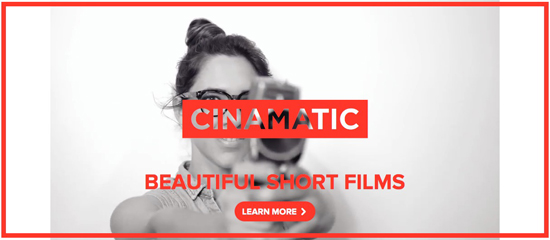
#5. Use Twitter video to engage with people in 30 seconds or less. Twitter has a new feature that lets you record and share videos within the official Twitter for iOS app. Vaynerchuk says his favorite use of this feature is to reply to tweets using short videos. Recording a video rather than replying via text is a great way to over-deliver and create a stronger sense of connection with someone online — and it only takes a few seconds.
#6. Blog on the WordPress app. Even on the go you can create high quality content on your WordPress blog using the WordPress app for iOS. WordPress is my favorite content management system and the app provides a great interface for sharing text, images, and video via your mobile device. If you have a larger device like the iPhone 6 Plus or an iPad it’s even easier.
#7. Use the Studio app to create beautiful and informational images easily. A picture is worth many words and a picture with words on it is worth even more. The featured image on this post was created using Studio, a free app.
#8. Livestream via Meerkat or Periscope. With better data connectivity and sturdier mobile device hardware, new livestreaming applications are gaining in popularity. On his AskGaryVee Show, Vaynerchuk streams the latest episodes live via Meerkat. A similar company, Periscope, was recently acquired by Twitter. You can use these tools to share live content about your product, mission, or subject matter using nothing but your iPhone.
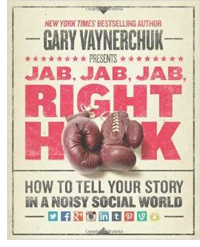 Gary Vaynerchuk’s business philosophy is summed up in the title of his book, “Jab, Jab, Jab, Right Hook.” The idea, otherwise summarized as “Give, give, give, ask,” is that you will have the best success in business if you provide repeated value in the form of generous content before you ask for the sale or opt-in.
Gary Vaynerchuk’s business philosophy is summed up in the title of his book, “Jab, Jab, Jab, Right Hook.” The idea, otherwise summarized as “Give, give, give, ask,” is that you will have the best success in business if you provide repeated value in the form of generous content before you ask for the sale or opt-in.
In other words, valuable content given freely to your audience should be the backbone of your media strategy, while your sales “asks” are peppered in-between. And you can practice the above strategy using nothing but your iPhone.
Question of the Day: How Are You Building Your Media Company?
How are you using your iPhone to leverage the power of social media and build engagement around your product or mission? Share your best tips in the comments below.


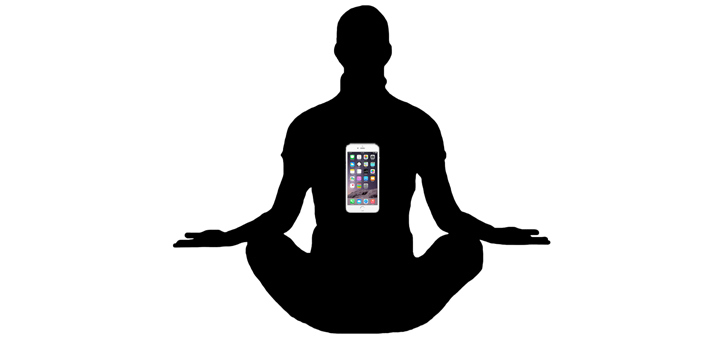


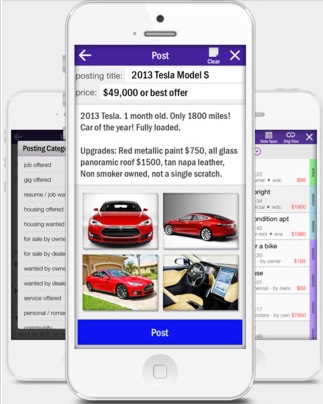

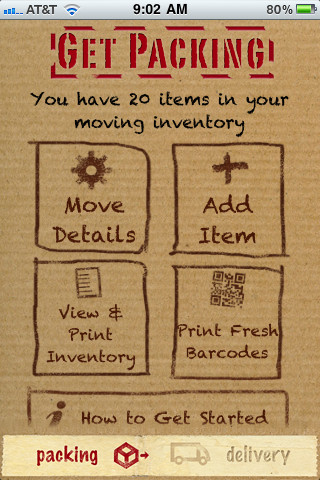


 But as they say, with great power… comes great responsibility.
But as they say, with great power… comes great responsibility. 