I thought I’d take a few minutes to sing the praises of an Internet service I use on my iPhone all the time — Google Reader.
What is Google Reader?
Google reader is an RSS feed reader. It’s a free service you can use to view all your blog subscriptions in one place. To sign up, go to http://reader.google.com.
Then you need to add subscriptions. It’s so easy. I’ll guide you through it using my blog as an example.
- Log in and click “Add subscription” on the left-hand sidebar. Enter the feed address: http://feeds.feedburner.com/AppleiPhoneReview

That’s it. You’re now subscribed and you can read all the articles I’ve ever written, plus all new ones at the moment they’re posted, by clicking “Apple iPhone Review” in your subscriptions list.
Do this with every blog you read and Google Reader becomes addictive.
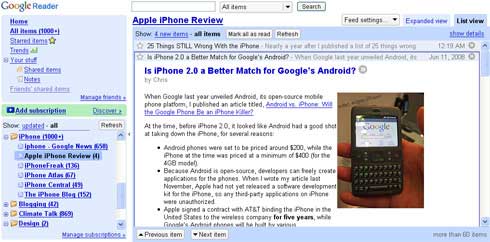
Google Reader for iPhone

Google has worked tirelessly on Google Reader for the iPhone. I found the original mobile version of Google Reader useful, and the new one is even better.
With Google Reader on your iPhone you can literally carry all your blog subscriptions in your pocket. Click here to get a Google Reader account.
Do you use Google Reader on your iPhone, or some other RSS feed reader?